Thrive uses the Adobe PDF Print Engine for converting PDF/PS/EPS document files into pixels for the purposes of printing. The Adobe PDF Print Engine is a native PDF Interpreter and pixel rasterizer. It utilizes the same interpreting libraries utilized by Adobe products like Acrobat, and Illustrator. The rendering libraries are similar libraries used by Adobe for other products, but optimized for large rendering of print ready data. The Adobe PDF Print Engine has been integrated with the Onyx Color and image processing libraries to generate processed data that can be printed to large format printers.
In the Adobe Rip Options tab, you can check the box to enable Text Anti-aliasing, or Override the Default Rip settings and Configure the RIP.
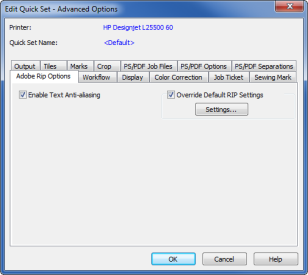
Figure 1